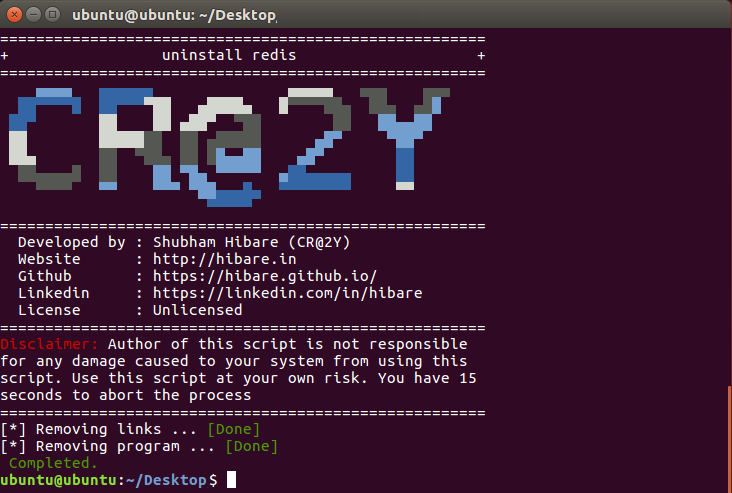Install Redis on UBUNTU
License: Unlicense
What it is?
This project contains shell script that automates the process of installation and uninstallation of Redis on Ubuntu. These scripts are tested on UBUNTU 16.04 LTS and works perfectly. These scripts are expected to work any version of UBUNTU.
Whom it is for?
These scripts are intended for the users who wants to get ride of the installation and uninstallation process of Redis and directly work on it.
How to use this script?
Installation :-
Note: Working internet connection is required during installation process.
Super user (root) access is required during installation and uninstallation process.
Step 1: Clone this repository and extract. After cloning, you'll have these three files in the directory: install.sh, uninstall.sh and README.md.
Step 2: Open a terminal and navigate to the directory.
Step 3: Run the command "sh install.sh" (Without quoted). Installation script will automatically downloads the latest stable version of Redis and install it.
Step 4: Use redis-server command to start the server and redis-cli command to open a client.
Uninstallation :-
Step 1: Open a terminal and navigate to the directory.
Step 2: run command "sh uninstall.sh" (without quotes).
Go to repository
Sceenshots: